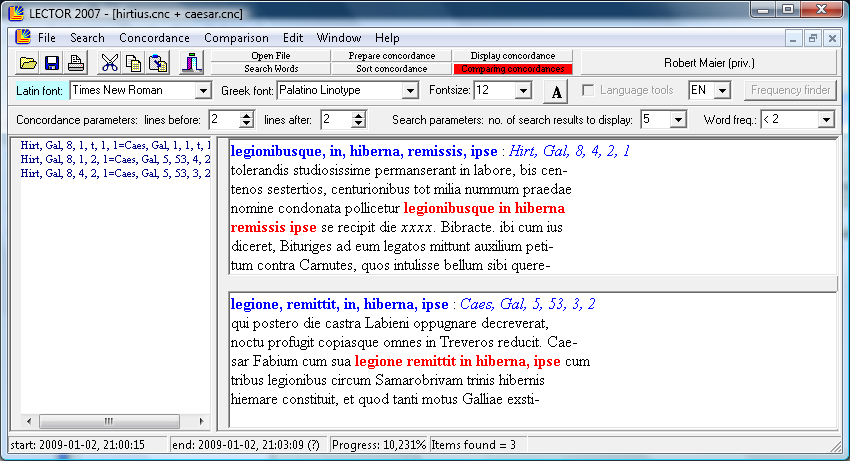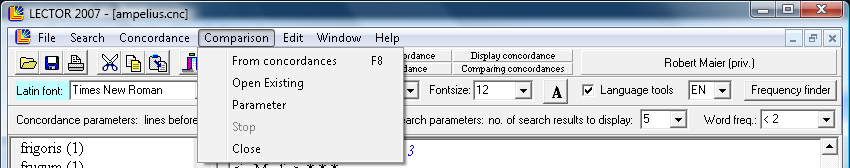|
||||||||||||||||
|
||||||||||||||||
|
||||||||||||||||
| From concorances: | Create new
comparison from concordances. You will be asked
for the location and file name of the first and
second concordance and for the location of the
original text files. The standard location of
concordances is the "concordance
directory" (see setup).
You may input twice the same concordance name. If you compare two texts of different size it is more convenient to start with the larger concordance file because in this case the comparison will take less time. |
|
| Open Existing: | Open a previously created comparison result. | |
| Parameter: | Edit the comparison parameters. | |
| Stop: | Stop currently running comparison. All results will remain available. | |
| Close: | Close comparison result screen. | |
 COMPARISON
RESULTS DISPLAY
COMPARISON
RESULTS DISPLAY