 SPEAK & SPELL SPEAK & SPELL
From version 02.01 LECTOR 2007 contains two functions to speak
and spell Greek and Latin texts aloud:
|
 |
 SPEAKING & SPELLING TEXTS SPEAKING & SPELLING TEXTS
These two functions provide the possibility to hear the texts spoken or spelled by an
automated voice that has been integrated in LECTOR.
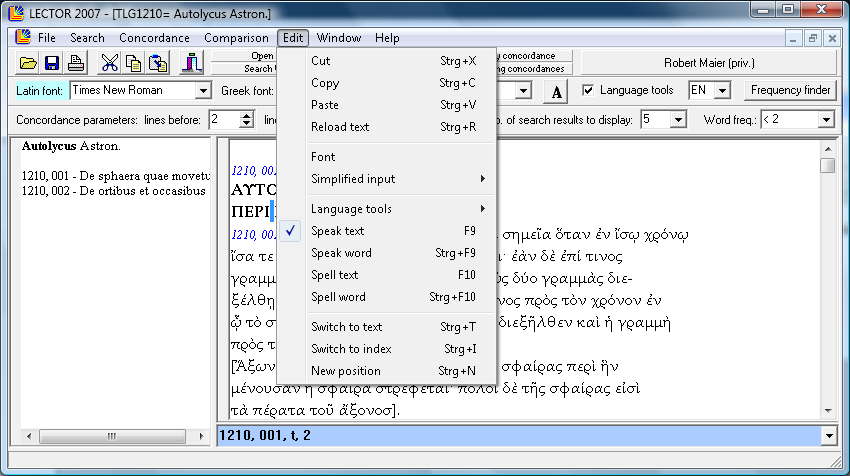
|
| Speak <F9> |
The text in the Text window will be spoken beginning
from the current cursor position. You can start and stop by pressing <F9> or
by clicking on "Speak" within the Edit menu.
The pronounciation follows the classical Greek and Latin pronounciation. |
| Spell <F10>: |
Every single character, digit and punctuation mark
will be spelled beginning from the current cursor position. You can start and stop
by pressing <F10> or by clicking on "Spell" within the Edit menu. |
|